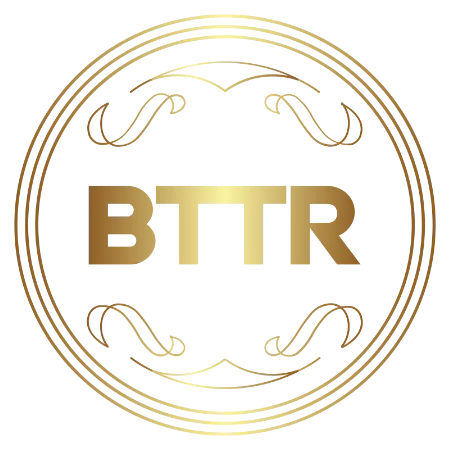BTTR is independent, but when you purchase through links on our site, we may earn a commission. Find out more.
My Deebot N8 is called Luna, and she has been a member of the family for about three years now. But she needs constant attention – I need to empty her after every clean, and her suction isn’t as good as it could be.
So I was very excited to test the newer Deebot N10 Plus. With a bundled base station and a huge 4,300 Pa of suction power, all at a sub-$1,000 price point, I was looking to see if the N10 Plus could become part of the family in the same way as Luna.
(You can also buy the Deebot N10 without the base station, and save a couple of hundred dollars, though we tested the version with the base).
In some ways, the N10 Plus is far better than the N8. But over the course of testing the robotic vacuum for about a month, it highlighted that the N10 Plus has some quirks.
Nothing here is a dealbreaker, and given that this is a robot vacuum targeting first time buyers, it has plenty going for it.
Ecovacs Deebot N10 Plus review: Design
If I sent both the N8 and the N10 robot vacuums out to clean my home at the same time, I probably wouldn’t be able to tell them apart.
The N10 has the same circular design common to robot vacuums – particularly the entry-level models. It has the protruding head that houses most of the sensors, a mopping attachment at the back and two spindly little arms that try and sweep crumbs into its vacuuming maw.
The “Plus” part of the N10 Plus name refers to the dock that comes in the box. Set up against a wall, this charges the vacuum, and acts as a base station.
All the dust and debris the vacuum sucks up is automatically removed into disposable bags, which should last up to about two months, depending on how often the robot vacuums your home.

Mopping
The N10 Plus has a small reservoir for water on the back that holds about a cup of water. It comes with a washable mopping pad, or you can opt to use disposable pads if you’re eager to hasten the destruction of the planet.
If your home boasts both hard floors and carpet, the N10 plus won’t clean both in a single run if you have the mopping pad attached. It cleans around rugs and carpets until you decide to remove the mopping pad from the unit.
That’s not really a surprise given the price of this model – liftable mopping pads only really appear in the mid-to high range models like the T20 Plus or the newly announced X2 Omni.
Still, it’s worth flagging that if mopping is important to you, then this isn’t really going to be the best option for your needs. It does mop, but it’s more like running a damp cloth lightly over the floor – it doesn’t truly clean the surface.

The app
A core component of the Ecovacs ecosystem is its app. You use it to set up the vacuum and get it started.
If you’ve used an Ecovacs vacuum before, it’s the same experience here. It’s not the most polished of interfaces, but it works well.
You can easily set up different rooms and areas of your home to be cleaned, or add virtual boundaries to avoid cleaning (important for when you set up your Christmas tree!)
You also get shortcuts to empty the dust bin of the vacuum and control of cleaning preferences, like how strong the suction should be and how heavily the water should flow while mopping.
What’s more, you can set your cleaning preference room by room. So if you want your kids’ bedrooms to be vacuumed at maximum power to really suck the dust out of the carpet, you can set that up in the app.
It’s a really nice touch for a set-and-forget cleaning regime.
Ecovacs Deebot N10 Plus review: Performance

I mentioned up top that the N10 Plus had some quirks. The first of which appeared when I tried to set up the vacuum to map my home.
Unlike the X1 Plus, which sped through the home creating a quick map that was refined as the vacuum cleaned, the N10 Plus created its map while doing its first vacuum.
And it got confused. There was a lot of re-cleaning the same areas over and over again. It happened throughout the home, but most notably was the leg of my son’s bed.
The vacuum circled that bed leg at least 15 times before I intervened. It wasn’t stuck, or tangled, or inhibited from moving on in any way. It just kept circling that leg.
After I intervened, it kept cleaning my son’s room for a bit, but went back to that bed leg. The battery ran out before it finished mapping my home, but purely because the software got stuck cleaning around that bed leg.
I will point out though that once it charged up again, it finished mapping without drama, and has never again had an unnatural affinity for that bed post. But it was weird.

Vacuuming performance
4,300Pa of suction is huge for an entry-level robot cleaner, though you probably won’t see it suck at full power unless you manually tell it to.
Fortunately, it’s unlikely you’ll need it to. The N10 Plus sucks like a champion, picking up plenty of dirt and dust on its trips around your home.
But again, this is an entry-level cleaner. So it doesn’t realise when the dust bin is full and return to its base station to empty on its own. You need to manually tell it to go, or tell it to return to empty at regular intervals in the app.
Also, don’t expect much in the way of obstacle avoidance. You will need to pick up cables, toys and any other flotsam and jetsam hanging around the floors of your home before the N10 heads out.
On every occasion I didn’t do a tidy before cleaning, the vacuum got tangled on something. Even bulkier items like an A4 notebook that was hidden under my daughter’s bed managed to get tangled in the cleaner.
Maintenance and battery life

Outside the base station, the two most significant differences between the N10 and the N8 that I could tell were the suction power and the battery life.
While the N8 can’t quite manage to get through my 3-bedroom home on a single charge, the N10 managed it effortlessly (aside from that first mapping attempt).
After cleaning the 72m2 or so area of my home, the N10 still had 56% battery left, which is impressive for any vacuum, let alone an entry-level model.
On the maintenance front, while the base station automatically removes the bulk of the dust and dirt from the N10, you will still need to open it up to get inside.
The main brush still collects hair that needs to be removed, and occasionally bigger pieces of rubbish will get stuck in the dustbin.
But it’s definitely easier than manually emptying after every clean. With a daily cleaning schedule, your home feels fresher and cleaner than a weekly manual vacuum.
Ecovacs Deebot N10 Plus review: Verdict
The Deebot N10 Plus is designed as a gateway product to bring people into the world of robot vacuums. And with that as its mission, it does an impressive job of keeping your floors clean.
It’s easy to use, sucks remarkably well and by including the base station, means that you only rarely need to actually touch it unless it needs help getting untangled.
Which it will.
I’m at a point with my robot vacuum journey that – if you can afford it – I’d advocate for investing a bit more to get better performance, particularly around obstacle avoidance.
But if the budget is limited, and you still want to let automatic cleaning into your life, then the Ecovacs N10 Plus is a great place to start.
Buy the Ecovacs Deebot N10 online
Ecovacs supplied the product for this review.