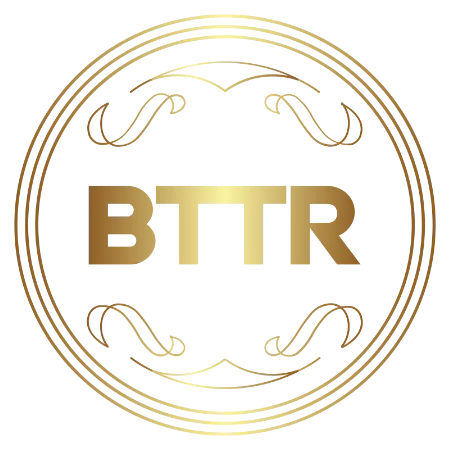BTTR is independent, but when you purchase through links on our site, we may earn a commission. Find out more.
The dream of a robot vacuum is that you can set it to clean and never have to worry about it again. The Dreame L20 Ultra comes pretty close to that goal, with a massive array of advanced features and impressive object avoidance.
As you would expect for a $2,000 vacuum, it sucks up dirt exceptionally well, and its approach to mopping is great for people who don’t love automated mopping functions.
But there are some quality issues. After a few weeks of weekday vacuuming, some tangled hair had ripped apart the rubber bars of the main brush.
It’s possible my review unit is a one-off, but it’s an issue I’ve never experienced before.
It’s a disappointment because apart from that issue, the L20 Ultra has been one of my favourite robot vacuums ever.
Dreame L20 Ultra review: Design
Like the other premium robot vacuums available in Australia, the Dreame L20 Ultra comes in two main parts: The vacuum itself and the giant base station that does everything from washing the mop pads to filling the robot’s water tank with cleaning solution.
Without the base station, you would be hard-pressed to pick the L20 Ultra out of a lineup of other robot vacuums. It features the same circular design with a protruding head that houses some navigation elements, just like the Ecovacs Deebot N10.
Measuring in at 35 cm in diameter, and standing just over 10 cm tall, the vacuum does pack in some nicely powerful specs. You get a 7,000 Pa suction power, which places it right near the top of the list, if you were ranking robot vacuums by suction power. From my reckoning, the only stronger vacuum is the Ecovacs Deebot X2 Omni with 8,000 Pa.
Look a little closer and there are a few key differences from other vacuums. There are two big headlights that automatically come on when the vacuum is cleaning darker areas of the home that look remarkably like eyes.
There’s only a single side brush on the right hand of the vacuum, while the main brush itself is entirely made of rubber.
The circular mop pads, meanwhile, rotate to wash your floor, lift when transitioning between hard floor and carpets or rugs, and completely removed from the robot when they aren’t needed.
The vacuum’s internal dustbin only holds 350mL of dust, while the water tank only holds 80ml. That allows for the huge 6,400 mAh battery, which gives the L20 Ultra exceptional battery life.
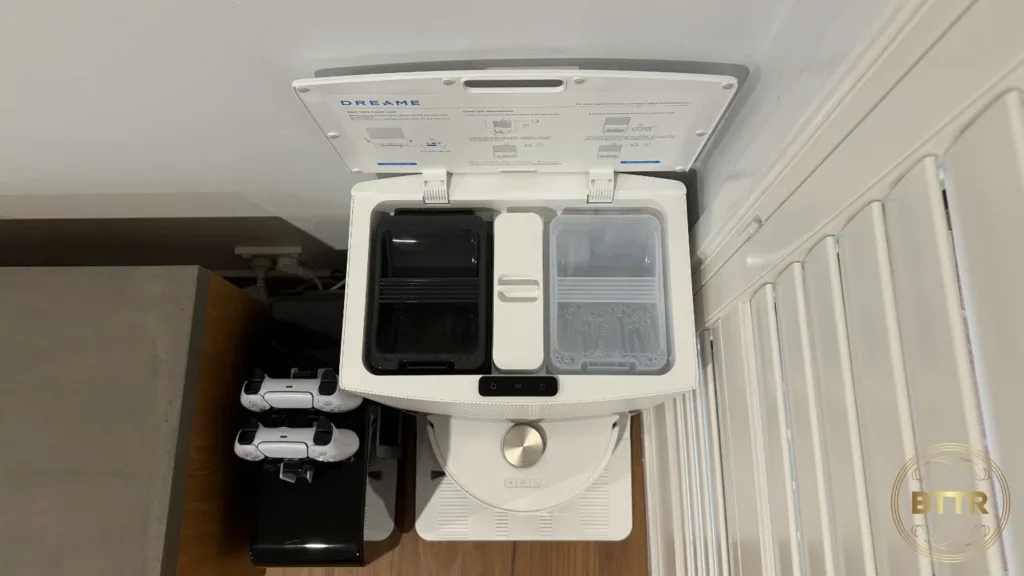
Not a basic base
The base station for the L20 Ultra is something of a behemoth. It measures in at 60.7 × 42.6 × 49.9 cm, and houses a 4.5 litre clean water tank, the same size dirty water tank and a 3.2 litre dust bag.
This is also the first robot vacuum I’ve reviewed that uses a cleaning solution to help mop the floors, with a slot in the base station for the Dream-branded solution to automatically mix with the clean water.
It doesn’t really have much of a fragrance, but feels better than just smearing water across your hard floors like other mopping solutions.
The dock itself will also clean and dry the mop pads after use, so you don’t have to worry about it.
You do still need to empty the dirty water tank, though, which you’ll want to do after every clean to avoid the build up of a rather disgusting scum.

Dreame L20 Ultra review: Performance
Setting up the L20 Ultra is remarkably similar to every other robot vacuum. Once you’ve taken it out of the box, attached the side brush and mop pads and removed all the wrapping bits and charged it up, you send it out to map your home.
The Dreame’s map was created quickly and accurately. You can then edit and update rooms as required in the Dreamehome app easily.
During that first scan, as well as subsequent runs, the L20 Ultra will identify obstacles and areas to avoid, which you can view photos of in the app.
On the first run, it’s mostly power cables and power boards it identifies to avoid, but later it will pick up shoes and other clothes left around your kids bedrooms.
You can quickly view a photo of the obstacle as well. In the six weeks or so I’ve been testing the L20 Ultra, it has never gotten itself tangled in an arrant sock or an iPhone cable that fell to the floor. The obstacle detection is top-notch.
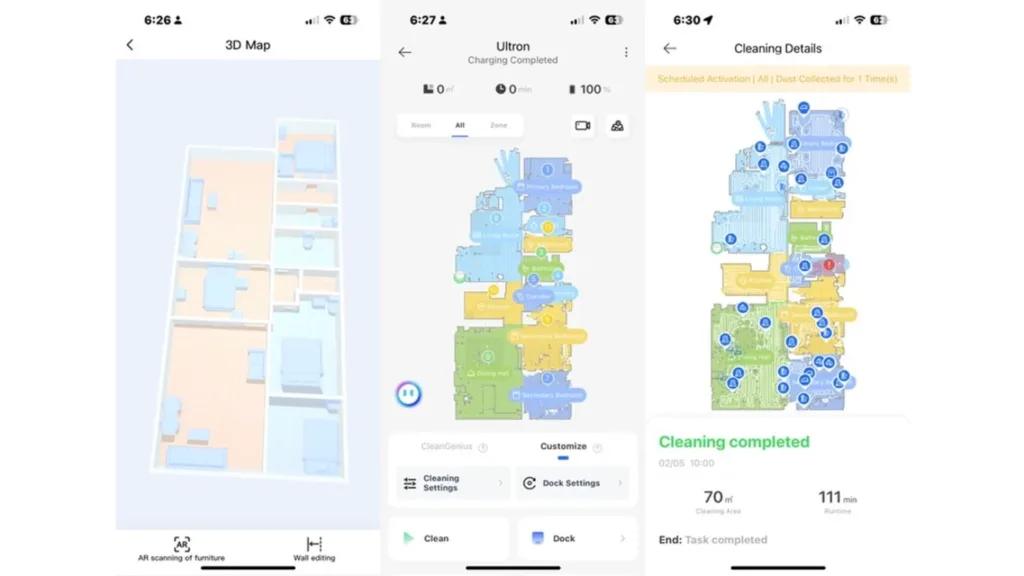
Vacuum settings
The easiest clean to get started is to use the CleanGenius setting, which offers two options: Routine cleaning or deep cleaning.
With both, the L20 Ultra will vacuum and mop your home, though with the deep clean setting, it will re-clean dirty rooms and zones, intensively mop the floors and adjust settings automatically to ensure the job is done properly.
I had a couple of issues with this setting. The first of which is common to almost all robot vacuum/mop combos, in that the mop pads do not lift high enough to avoid contact with the carpet.
On the first clean, the vacuum washed the mop pads, got ready to work, then when straight to one of the carpeted rooms to vacuum. Despite its best efforts, it rubbed the mop pads along the carpet to the point that the entryway to that bedroom was wet to touch.
Because the CleanGenius setting is automated and includes both vacuum and mopping by default, you can’t tell it to vacuum first then mop, for example.
Fortunately, the customised cleaning settings are easy enough to control and do offer that level of control.
You can control the cleaning mode, the suction power, the water flow and the cleaning sequence, as well as creating custom settings for individual rooms.
While every home is different, I found creating a schedule of daily vacuuming with weekly mopping to best suit our home’s needs. What I loved most about being able to do this is that on vacuum-only tasks, the L20 actually detaches the mop pads, so there’s no way it will smear water across my rugs or carpet.

Cleaning performance
7,000 Pa of suction is a lot of suction, and while the L20 Ultra rarely jumped up to that level of extreme cleaning, it did a fantastic job of picking up dust and debris.
On its daily vacuum task (without mopping), the Dreame vacuum will make its way through the house, carefully avoiding obstacles and working in a reasonably methodical way.
It does seem to get a little upset when it can’t clean certain areas on the first pass, returning to the spot a bit too often to really be classed as efficient. It typically took a whole 1 hour 45 minutes to vacuum our three-bedroom home, which is longer than I would like.
But as mentioned before, it has never gotten stuck or tangled on wires or clothes. This means I can happily leave it to clean while I’m not home and not come back to a dead vacuum hidden under a bed somewhere choking on an iPhone cable.
And despite that extended cleaning time, the on-board battery manages to power through that without dying, which can’t be said for my old Deebot N8.
The mopping on the L20 Ultra is also pretty good for a robot vacuum. I typically don’t use the mop setting outside of testing these products for reviews because I don’t feel smeared water along the floor does the best job of cleaning.
But the L20 Ultra’s rotating mop pads give it a closer performance to an actual mop. And the fact that you get a cleaning solution as well as water helps it clean up dirty marks more efficiently.
The L20 also has a nifty trick up its sleeve with the right mop pad, which can extend outwards to mop along floor edges.
But you’ll still get a better result from an old-fashioned mop and bucket. ‘
On the upside, the dock will wash those mop pads for you, and then dry them with hot air to keep everything fresh. You do need to empty the dirty water tank, though, and be warned that it’s pretty gross if you don’t do it after every mopping session.

Build quality
I’d been testing the L20 Ultra for about a month, and had very little negative to say, when on one of its scheduled cleans it made a flapping sound, like a piece of paper was stuck in the main brush.
I paused the vacuum and flipped it over, only to discover it wasn’t a piece of paper, but the main brush. It had some hair tangled — not more than I’ve seen in other robots after a month, for what it’s worth — but the hair had ripped into the rubber brush.
Cleaning up the hair, I have to say that I was hugely disappointed by how easily the brush had been ripped.
The L20 still cleans, and still does a good job, but seeing the brush damaged so significantly by such a small tangle makes me worry about the longevity of the vacuum.

Dreame L20 Ultra review: Verdict
Outside the main brush issue, I’ve been really impressed by the L20 Ultra’s performance. It vacuums well, mops pretty well and avoids obstacles intuitively.
Its dock does a lot of the heavy lifting for maintenance, though you’ll still need to empty the dirty water tank and replace the dust bag periodically.
But for the asking price, you would expect this level of performance. You would also expect the parts to last longer than a month of daily cleaning. Especially given other flagship products seem more robust over similar testing periods.
And so, this vacuum was difficult to score.
Its obstacle avoidance and battery life are phenomenal, and the mops detaching for vacuuming and extending to mop the edges of your floors are great additions. It has left my home feeling wonderful and clean.
But a few strands of hair ripped apart the rubber in the main brush. While the brush is replaceable (for $49.95) and Dreame recommends replacing the brush every 6–12 months anyway, I expected more.
Buy the Dreame L20 Ultra robot vacuum online
Dreame supplied the product for this review.