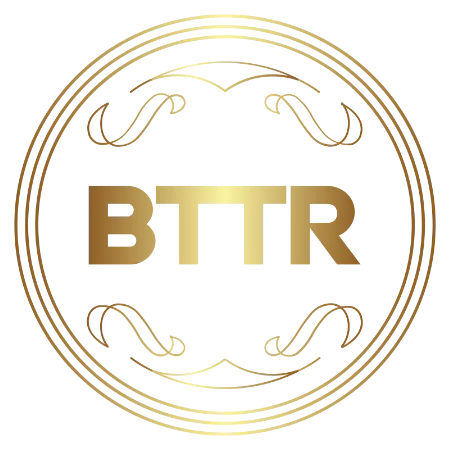BTTR is independent, but when you purchase through links on our site, we may earn a commission. Find out more.
LG has released its 2023 range of G-series OLED TVs, the G3, and we can sum up our review of it in one word:
Glorious.
The big selling point in the LG G3 TV is the new Micro Lens Array (MLA) technology. LG has managed to overcome some of the brightness challenges that plagued previous generations of OLED TVs by adding a layer of lenses to amplify each pixel’s brightness levels.
But the improvements are more than just brightness. HDR content looks spectacular, it’s easy to view in all lighting conditions and blacks even seem a bit deeper than previous models.
Plus, with updates to webOS, and plenty of connectivity options, the LG G3 is a strong contender for one of this year’s best televisions.
LG G3 OLED review: Design
Like all OLED TVs, the LG G3 is a large slab of glass. Before you switch it on, there isn’t too much difference between it and previous generations, like the LG CS OLED model I reviewed earlier this year.
One feature that is different is the stand, which is sold separately and places the television on a slight angle, pointing up towards the ceiling.
I asked LG about it, and they told me that when “combined with the anti-reflective coating on the screen, the new LG G3 OLED TV when installed with the pedestal stand has an intentional slight lean to optimise the viewing experience.“

In all honesty, it does help slightly with reflections from windows in the room, but not remarkably so. And if you were to wall mount the LG G3, OLED TV, it would not be at the same viewing angle, as the included stand causes the angle.
In any case, the stand does feature some minor cable management options, which is helpful when connecting all of your devices to one of the four HDMI 2.1 ports or three USB imports.
LG also hasn’t skimped on the wireless connectivity, either. The TV includes both Wi-Fi 6 and Bluetooth 5.0, so you can easily watch video and listen to music from one of dozens of streaming platforms, or connect wireless gaming controllers, Bluetooth headphones, and more for an immersive experience.
Like the CS OLED, the LG G3 stand does not really provide enough space to house a sound bar in front of the television.
But you know what? I am not convinced that matters here. This is a television designed to be shown on the wall. It is designed to be mounted, where all eyes can gaze upon its glory. As mentioned above, the stand doesn’t even come in the box, instead coming as an optional extra.

User experience
Turning the television on, you are provided access to the WebOS Interface, which highlights the wide variety of streaming services and gaming options LG has bundled with the television.
The bezel is tiny. Millimetres around the outside of the display is a thin black bar.
Flicking through all the different channels and options is quick and responsive, using the magic remote in the box.
Once you have set up the television to connect to your home Wi-Fi network or via an ethernet connection, there is an abundance of content to access quickly.

One of the improvements in webOS is the ability to see trending, shows, and movies across a variety of platforms, so you can quickly and easily find something to watch.
It’s easy to navigate and a lot less cluttered than the previous version.
There is also support for multiple user profiles with this year’s model, so the whole family can customise their preferred streaming services. Each user will require their own LG account, which is a bit of a hassle.
The remote is similar to previous LG remotes, with dedicated buttons for Netflix. Amazon Prime Video, Disney+, Stan, Alexa, and LG’s own streaming channels,
There’s a dedicated microphone button in the remote for controlling the smart assistant, plus volume channel rockers and a number pad.
LG G3 OLED review: Performance

OLED TVs have delivered great picture quality for years now, but the G3 still managed to elicit a sigh of wonder when we first switched it on.
The big selling point for this TV is the massively increased brightness levels, thanks to the MLA Technology inside.
What is MLA? MLA, or Micro Lens Array, is basically a layer of thousands of teensy tiny lenses that sit on top of OLED pixels. These lenses focus the light from the OLED to make each pixel brighter than before, without forcing the pixel itself to work harder.
The difference is clearly visible with a vivid, bright picture, regardless of the source.
This is hugely beneficial while watching films in HDR. Not only do you get the deepest blacks that OLED has been famous for over the years, but also pure, bright whites.
This combination helps to increase that dynamic range and create stunning picture quality, particularly when watching something in Dolby Vision.

Watching the opening scenes in Ant-Man and The Wasp: Quantumania highlighted the incredible depth of detail that this television is capable of. The opening scene of Janet van Dyne in the Quantum Realm is quite dark, with lots of detail in the shadows of the environment.
The sudden appearance of Kang’s crashing ship creates a huge difference in the brightness of that part of the screen, which the TV showcases brilliantly.
It’s really noteworthy just how impressive the extra brightness makes the picture on the G3. When I look back to reviewing the LG CS OLED, there wasn’t any point I stopped and wished that the picture was brighter or more vibrant. It looked impressive, as I described in the review.
But the G3 is on a whole other level. Even in a brightly lit room, the picture is clear and vibrant.
Personalised picture
Picture quality can also be customised to suit your own individual tastes, with LG offering a dedicated picture mode that uses machine learning to help create a customised picture setting for your tastes.
It’s a seamless process to walk through – you get asked to highlight your favourite (up to 2) pictures eight times, with each series of pictures offering a different style of image. Some are dark shots, some are bright, and some are colourful.
At the end, you’ll get a personalised image setting that I have to say looks pretty good to me. And of course, you can still change it to vivid, cinema or standard mode if you’d like to.

Adequate audio
There’s no point trying to mince words here: the audio is pretty average. LG’s AI sound mode does its best to create a sense of depth from the TV’s integrated sound system, but struggles. The bass is weak, and the higher tones are too crisp and sharp at higher volumes.
But look at the TV. It measures just 25mm thick without the stand, and there’s no space for proper speakers in that body.
If you are going to spend around $5K on this TV – which is a sound investment – you need to buy yourself (or already own) a sound system to accompany it.
And honestly, the picture is so good you can forgive the weakness on the audio front.
Great for gaming
I gave my PlayStation 5 quite the workout while reviewing this TV because it was such a joyful experience.
Because every HDMI port supports HDMI 2.1, you get the full benefits of the PS5’s power, regardless of which port you connect to.
There’s a wonderful simplicity about the LG’s Game Optimiser settings as well. A simple press of the remote’s settings button while connected to a game console input, and you can quickly cycle through a handful of presets for different game types.
Playing FIFA 22 with the Sports mode on made colours pop just a little more, while the frame rate sat at a completely stable 60fps the whole time.
You can dive in a bit deeper in the settings if you enjoy getting the most out of your games experience, with support for Variable Refresh Rate, NVIDIA G-Sync and AMD FreeSync Premium.
The TV’s multi view also lets you do things like watch YouTube while gaming, either side by side or Picture in Picture. That means you can watch playthroughs while playing, on the G3’s display.

LG G3 OLED review: Verdict
It’s actually quite hard in 2023 to buy a bad television. The technology has developed so well over the past 10 years that even entry-level TVs look pretty impressive.
But at the top end, things aren’t just “not bad”. They are fantastic. And the only real way to describe the G3 is “exceptional”.
The improvements to the 2023 LG TV range makes watching movies, TV shows, sports and playing games a deeply immersive and enjoyable experience.
The G3 range comes in 55-inch, 65-inch, 77-inch and 83-inch models. While I tested the 65-inch version, I would love to go larger to create a truly immersive experience in my loungeroom.
But regardless of size, it’s very easy to recommend the LG G3. It excels at what it does best, and while I’d suggest pairing it with a dedicated sound system, and wall-mounting, even without doing that you’re going to get a wonderful experience for many years to come.
Buy the LG G3 OLED TV online
LG supplied the product for this review