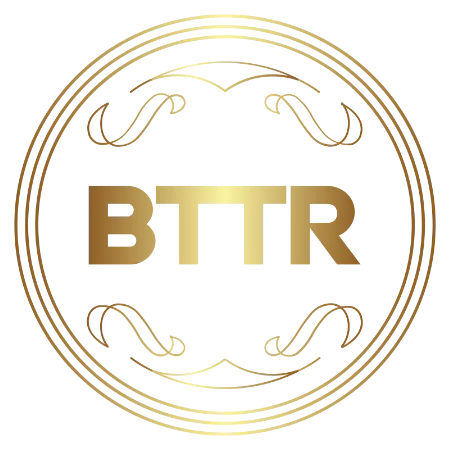BTTR is independent, but when you purchase through links on our site, we may earn a commission. Find out more.
Behind vacuuming, there is no other household job quite as suited for robots as mowing the lawns. Yet while robot vacuums are almost mainstream now, robot mowers still feel in their infancy.
I reviewed the Worx Landroid back in 2014, and while it was a positive start, there was a hell of a lot of work that needed to go into setting it up.
It required a wire installed around the perimeter of your yard, and if you had any bottleneck points, the mower wouldn’t go through. It also had a tendency to cut the boundary wire if you didn’t bury it.
But the Landroid Vision does away with the boundary wire, instead relying on a camera and intelligent software to give the mower a more versatile solution. It’s an interesting alternative to the beacon approach of the Ecovacs Goat G1.
But while the progress over the past 10 years is remarkable, robot lawnmowers still aren’t as mature as robot vacuums. There’s still a long way to go before this becomes a set and forget garden tool.

Worx Landroid Vision review: Design
The Landroid Vision is a robust-looking unit, and it needs to be. Black and orange, with sharp edges and sleek lines, it resembles a remote control car in some ways.
The design is functional. While it’s a hard plastic body, over the month or so I’ve been testing the mower it has bumped into bricks, scraping itself along them as it attempted to determine the edge of my yard.
All the damage is superficial, though. This mower is toughly built, and can withstand all weather conditions.
I know this because yesterday it survived a hailstorm.
The Landroid Vision isn’t like a traditional lawnmower. Rather than featuring larger blades that hack the top of your grass to bits, the Worx model features three razor blades, which spin around and slice the grass.
These are literally razor blades that you might use to shave with. Three screw on to the base, and spin around to delicately slice the grass.

The mower itself features two main driving wheels at the back (front? It’s kind of difficult to tell) near the camera, and a single directional wheel at the other end which spins around 360 degrees to help the mower navigate various terrain of your yard.
The camera, which gives the Landroid Vision its name, is positioned in a way you typically won’t see it. It’s stored between the two driving wheels in a silver spoiler, pointing down.
From a specs’ perspective, the camera offers a wide angle, Full-HD view of your grass with high dynamic range support and auto white balance. It points downwards at the grass, and combined with the on-board software, can avoid obstacles like toys (or pets) on the grass.
There aren’t really any other sensors on board, with the camera doing all the heavy lifting. It’s mostly enough – the mower does a good job at avoiding things. But it can potentially be a bit too cautious – it turned away from mowing over a section of fallen autumn leaves during my review.
Software
A big part of the Landroid Vision is the app you use to control it. Setup of the mower is almost too easy. There’s a base station with large plastic screws to secure it into the ground. You need to plug that in, but fortunately the power cable is long.
Once it’s charged, you pair it with the app, and then you are on your way. There’s an option on the mower to explore your yard, which helps it get an idea for the rough size, but it’s important to note that the Landroid doesn’t actually create a map of your yard.
Instead, it tries to understand the yard area, and then you can input the type of grass and soil condition, which the app can then use to create an automated mowing schedule.
If you prefer, you can set a manual schedule instead, giving you the control you need, depending on your level of care or passion for your grass.
There are two factors worth calling out with the app. The first is “Party mode”.

Forget whatever you were expecting. It’s not that. This misnamed-mode is an override option that keeps the Landroid at its base. Say, for example, during a “party”.
I don’t understand why I was expecting music and dancing, but the mode works well enough. I just feel it could be better named.
The second issue I want to call out is notifications. The mower will let you know when it starts doing something different. So if it loses the border, you’ll get an alert. Then another one when it starts mowing again.
More frustrating is when it returns to charge and the battery drains a bit, it will notify when it’s fully charged, then when it starts to charge again, then when it is fully charged… I feel this is overkill.

Worx Landroid Vision review: Performance
You only need to look at a yard exclusively mowed by the Landroid Vision to see that robot mowers aren’t as developed as robot vacuums.
Despite having the settings for edge mowing at the minimum 5 cm setting, there’s still a substantial stretch of overly tall grass sticking up around the border of my grass.
It’s way thicker than the border I’d get using a more traditional lawnmower I manually hug the edge of my yard with.
And look, it’s easily dealt with – just pull out the whipper snipper and cut it down. But it means this isn’t the fully automated solution you might be hoping for.

I also found that its border exploration wasn’t great. As mentioned earlier, I have a bit of a bottleneck in my backyard around my outdoor pergola. The Landroid Vision tackled the small section easily enough, although in patches where the lawn was less grass and more dirt, it avoided the section entirely. This left odd long strands of grass poking up above the rest.
The rest of the yard was mowed in a random pattern. At first, it looked a bit haphazard, but that’s by design. It mows a lot more frequently than you would manually, and is designed to eventually cover the entirety of your yard, keeping it even by regularly trimming the top.
After a couple of days, my lawn looked well maintained – well, aside from the edges.
When it came to the bottleneck, there is about a metre gap between the edge of my pergola and my garden edge. But despite every attempt, the Landroid wouldn’t go between the gap. I even pushed back the garden edge a bit to widen the space, but the fact it wasn’t grassy meant the mower wouldn’t go over it.
Zoned areas and mobility
Within the Landroid app, you can create different zones for your home. However, the zones need to be connected by RFID tags.
The pure purpose for these tags is to allow the mower to cross a barrier, like a concrete path or driveway – up to six metres wide, to mow grass on the other side.
Setting up the RFID tags is super easy, but for my particular yard, they weren’t helpful. It seems you need a gap wider than a metre to cross between sections.
I wasn’t without hope, though, and eventually found that I could lift the mower between the sections of my yard and have it mow them separately. Because the Landroid Vision doesn’t use maps, it would simply make its way randomly around my backyard, mowing until it ran out of battery. I would then pick it up and carry it back to the charging station.
This same tactic could be used for mowing the front and the backyard, without having the zones connected.
The only catch with this is that it’s not actually working in zones. It’s just mowing, thinking it’s in its area. And when it’s done, it tried to make its way to the charging base, even though it never will.
I would love to see the ability to create specific zones within the app that aren’t tied to RFID tags. Being able to have a “front yard” and a “backyard”: zone, for example, that I can move the mower between.
It could be told each yard’s size, and could send an alert to move the mower to the front yard to mow based on its automatic schedule.
The Worx Landroid Vision’s battery is big enough to mow for about an hour. It’s swappable, so if you have a spare you can get more. Charging is pretty quick, about 90 minutes to go from “low” to full.

Worx Landroid Vision review: Verdict
The promise of robot home appliances is that it automates the crappy jobs you would rather not do yourself. The Worx Landroid Vision shows that robot mowers have come a long way in the past 10 years – to the point of being a solid solution for many people.
But the technology probably still needs a bit longer until it’s really ready for prime time.
If your yard is even and has an easy shape, then the Worx Vision could be a great option for you. You’ll still need to trim your edges, but this can handle the bulk of your grass. You set it up and leave it be, and it will literally do the rest.
But if you have an awkwardly shaped yard, or patchy grass, or multiple sections of yard at different heights, the Landroid Vision probably still needs too much manual intervention to make it worth the asking price.
Buy the Worx Landroid Vision online
The Worx Landroid Vision is available in two sizes – the WR206E, which is designed for yards up to 600 m², and the WR213E, for yards up to 1,300 m².
You can buy them from Worx, Harvey Norman, Brosa, and Matt Blatt.
Worx supplied the product for this review.