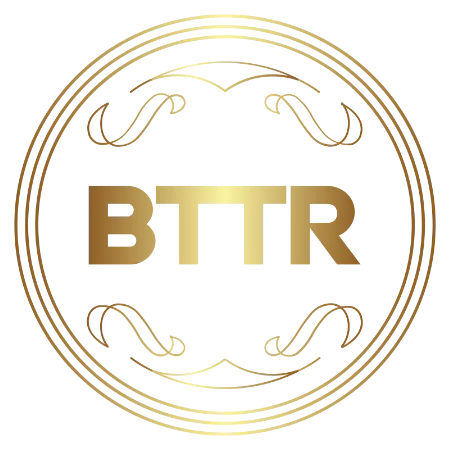BTTR is independent, but when you purchase through links on our site, we may earn a commission. Find out more.
Well, this is definitely something. Despite being around in the US and Europe since 2020, the Nothing brand of smart devices has come to Australia this year with the Nothing Phone (2) and the Phone (2a).
I’ve been playing around with both models for a few weeks, and for a new-ish brand, I have to say I’m thoroughly impressed by the quality of the hardware and software on offer. While other newer smartphone brands tend to lack polish, this lacks for very little.
The question I had going into this review is this: Why would somebody choose this phone over something like the Galaxy S24 or even a Pixel 8?
The answer, it seems, will come down to personal preference. Nothing’s uniqueness is something, but it’s not for everybody.

What is the Nothing Phone (2) offering?
On the inside, the Phone doesn’t offer much to get excited about. You can check out the specs below, but in all honesty it sits on par with other Android devices at around the same $999 price point.
What is different with the Nothing Phone (2) is the styling. The back of the phone is a transparent plastic back, which shows off a series of LED strip lights in a pattern around the device.
These “glyphs” are designed to flash or light up, and what they show can change.
You can program them to flash in certain combinations for different contacts, or use them as a visual countdown timer.
They can visually display when you adjust the volume up and down on the rear of the phone.
It can flash in a seemingly random pattern as a music “visualiser” when you are playing music through the speakers. On a side note, you should never, ever, play music through your phone’s speakers. Get a pair of wireless headphones or a Bluetooth speaker.
The glyphs are even open to third-party developers, with Uber using them to show how far away your pickup is. The only other 3rd party options currently are Zomato (who uses that?) and Google Calendar, which lights up as you get closer to your next meeting.
The biggest problem I have with this whole system is that it’s not 100% clear what I’m looking at. If I have a timer running before a meeting in my Google calendar, what’s showing and why?
Ultimately, once I’d tested the function, I forgot about it. It simply wasn’t useful to me.

Nothing UI
The other point of difference on this phone is the Nothing UI, which strips everything down to a really barebones, analogue look. You’ll either love it or hate it. I didn’t love it.
It is seamless and well-designed, but the dotted fonts and widgets just don’t suit my personality. It’s not a negative against the phone, but the style is quite unique, and may not suit everyone’s tastes.
You get an option during setup to use Nothing’s style or the Android default style. It doesn’t change the full UI, but I found Android’s default apps much easier to parse. The Nothing icons all kind of merge into one look and unless you know where everything is by default, it can be a nightmare to translate.
The good news is that this is an Android phone, so there’s plenty of customisation on offer, and you don’t have to use the Nothing UI.
Phone specs
| Feature | Specs |
|---|---|
| Display | 6.7” flexible LTPO OLED display Corning® Gorilla® Glass HDR10+ & SGS Low Blue Light 10-bit colour depth 2412×1080 pixel resolution at 394 ppi 1,000,000:1 contrast ratio Brightness: Outdoor fullscreen brightness: 1000 nits; HDR peak pixel brightness: 1600 nits 1Hz – 120Hz adaptive refresh rate 240Hz touch sampling rate Haptic touch motor |
| Capacity | 8 GB RAM + 128 GB memory 12 GB RAM + 256 GB memory 12 GB RAM + 512 GB memory |
| Cameras | Main 50 MP Sony IMX890 sensor ƒ/1.88 aperture 1/1.56” sensor size 1 μm pixel size Focal length: 24 mm OIS and EIS image stabilisation Advanced HDR Motion Capture 2.0 Night Mode Portrait mode Motion Photo Super-res Zoom Lenticular (filter) AI scene detection Expert mode Panorama Panorama Night Mode Document Mode Ultra-wide 50 MP Samsung JN1 sensor ƒ/2.2 aperture 1/2.76” sensor size EIS image stabilisation 114° field of view Advanced HDR Night mode Motion Photo Lenticular (filter) Macro (4 cm) VIDEO: 4K recording at 60 fps 1080p recording at 30 or 60 fps Live HDR at 4K30 fps Slo-mo (480fps) Night Mode (1080p at 30 fps) Action mode OIS and EIS image stabilisation Time Lapse (4K) Front Camera: 32 MP Sony IMX615 sensor ƒ/2.45 aperture 1/2.74” sensor size Advanced HDR Motion Photo Lenticular (Filter) Night Mode Portrait mode 1080p video recording at 60 fps Live HDR at 1080p at 30fps |
| Network & Connectivity | Gigabit LTE with 4×4 MIMO Gigabit 5G dual mode (NSA & SA) with 4×4 MIMO 5G NR*: n1, n2, n3, n5, n7, n8, n12, n20, n25, n28, n30, n38, n40, n41, n66, n71, n75, n77, n78 4G LTE (FDD): B1, B2, B3, B4, B5, B7, B8, B12, B17, B18, B19, B20, B25, B26, B28, B30, B32, B66, B71 4G LTE (TDD): B34, B38, B39, B40, B41, B42, B48 3G UMTS: B1,2,4,5,6,8,19 2G GSM: GSM 850,900,DCS, PCS Wi-Fi: Wi-Fi 6, 802.11 a/b/g/n/ac/ax, 2.4G/5G dual-band, 2×2 MIMO and MU-MIMO, Wi-Fi Direct, Hotspot Bluetooth v5.3 NFC enabled with Google Pay support GPS : L1+L5 dual-band, A-GPS, GLONASS, BDS, GALILEO, QZSS, NavIC, and SBAS. *5G connectivity may vary based on regional availability and local operator support. |
| Sustainability | Aluminium 100% recycled aluminium mid-frame, buttons, and sim tray tip Plastics 80% of plastic parts are made with recycled and bio-based materials Tin 100% recycled tin used on 9 circuit boards Copper 100% recycled copper foils for main board Steel Over 90% recycled steel for all 28 steel stamping parts Manufacturing Zero landfill manufacturing – no waste from assembling process ends up in landfill 100% renewable energy manufacturing – The final assembly plant and the recycled aluminium production plant use 100% renewable energy Packaging Plastic free FSC MIX certified (The Forest Stewardship Council) Over 60% recycled fibre Carbon footprint 53.45 kg |
| Dimensions | Height: 162.1 mm Width: 76.4 mm Depth: 8.6 mm Weight: 201.2 g |

What does the Nothing Phone (2) do well?
For a device that you can pick up for less than a grand, the Nothing Phone (2) has a lot of grunt.
In GeekBench 6 benchmarks, it outperforms the Google Pixel 8, and is roughly on par with the iPhone 14, despite costing a bit less.
Single-core:
Multi-core
Vulkan Compute
The screen is nice, with a good level of brightness, detail, and refresh rate. There’s a dedicated Game mode on the phone to help deliver the best possible performance and avoid unwanted screen presses too.
The cameras do a pretty good job for a phone of this price. Colour reproduction is good, and there’s plenty of detail, as you can see from the example photos.








There’s no telephoto lens, so you can’t get up close and personal with distant subjects (like the kangaroos I saw on a walk!), but given the price of the phone, I don’t think that’s too disappointing.
Unfortunately, the shutter sound is right up there with babies crying on a plane and fingernails across a blackboard as one of the most annoying things I have ever heard in my entire existence. It’s also exceptionally loud.
Battery life is solid, easily getting through the workday for me. The wireless charging works well, and there’s 45W fast charging on offer as well.

What could the Nothing Phone (2) improve?
This phone is slippery. It will slide right off a desk if you aren’t careful.
I think part of this is by design, so you will pop the phone screen-side down to watch the glyphs. But old habits die hard, and I had to catch the phone before it fell a few times during my review.
Sure, I wasn’t using a case, and maybe that would fix it. But what’s the point of covering up the glyphs?
I also want to see more functionality from the glyphs. Currently, I just don’t think there’s enough to really make it the key selling point.
Perhaps a small LCD screen alongside the main glyph light to communicate exactly what the light is meant to be showing? Or a way to cycle through the different glyph functions on the back?
I’m just spitballing, but I feel like the current implementation just feels undercooked.

Verdict
I’m impressed by the overall existence of the Nothing Phone (2). This company has managed to build a really solid phone that has plenty of unique features to help it stand out in a pretty crowded market.
But those features don’t really offer enough to switch away from the likes of Samsung, Motorola or Oppo, in my opinion.
Ultimately, whether you want this phone will come down to whether you like the styling. It performs impressively enough for a phone in its price bracket, but if you don’t love the style, then it’s probably not the right phone for you.
Buy the Nothing Phone (2) online
Nothing supplied the product for this review.