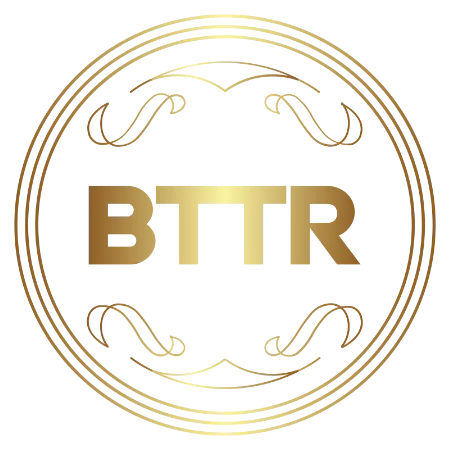BTTR is independent, but when you purchase through links on our site, we may earn a commission. Find out more.
The best gaming mouse in Australia won’t improve your natural gaming prowess. But it will remove one of the biggest hurdles PC gamers experience, which is sub-par hardware performance.
A high-quality gaming mouse needs to be comfortable, responsive and give you easy access to the controls you need for the game you are playing.
There are hundreds of gaming mice on the market today, and it can be hard to work out what is the best model to suit your needs. That’s why we’re here.
We’ve analysed the recommendations from 10 of the top ranking sites on Google recommending gaming mice. We’ve consolidated those recommendations to find this list of the best gaming mice in Australia.
Remember though that your individual needs may be different. You may need a mouse with lots of macro buttons for the MMO you like to play. Or you might just need a basic model for basic point and click games.
We’ve rounded up the different factors you should consider before buying a gaming mouse at the bottom of this page.
You should also look at our guides to the best gaming headphones, best gaming keyboards and the best gaming laptops, so you will always have the best possible hardware for your games.
These are the best gaming mice you can buy in Australia today
Razer DeathAdder V3 Pro
Recommended by 50% of review sites
The Razer DeathAdder V3 Pro is a remarkable gaming mouse, lightweight and responsive and a comfortable ergonomic design.
Weighing just 63 grams, the mouse comes with a braided USB-C to USB-A cable, though you’ll more likely be using the fast 2.4GHz wireless dingle to enjoy cable-free gaming.
The mouse’s 30K optical sensor is capable of a 30,000 DPI sensitivity, and the 1,000Hz polling rate combines to ensure the best possible performance while gaming.
Razer Basilisk V3
Recommended by 50% of review sites
The Razer Basilisk V3 is all about customisation. Featuring 11 customisable buttons across its ergonomic body, the Basilisk V3 is perfect for any type of game.
You can program each button to perform a different Macro depending on the game you play, making it incredibly versatile.
Paired with Razer’s Chroma RGB lighting , the Basilisk V3 has 11 different lighting zones, all of which can be individually programmed.
The advanced hyperscroll tilt wheel offers tactile cycling and 4-way scrolling, so you can navigate around the screen effortlessly.
SteelSeries Rival 3
Recommended by 40% of review sites
The Rival 3 wired gaming mouse from SteelSeries is a fantastic option for gamers. It’s comfortable in practically any sized-hand, and is lightweight enough to use for any type of game.
It offers full support for both WIndows and MacOS, making it a good option for work as well as play, while the eight different programmable buttons make it versatile for a wide range of games.
But it’s also extremely affordable for a gaming mouse, and definitely worth your consideration if budgets are a little tighter.
Razer Viper V2 Pro
Recommended by 40% of review sites
Razer’s esports gaming mouse, the Razer Viper V2 Pro, is a sleek mouse with impressive performance.
Weighing in at 58 grams, the mouse boasts Razer’s Focus Pro 30K optical sensor, which accurately tracks across pretty much any surface.
The buttons are robust and responsive, and the wireless connection is reliably stable using the included 2.4GHz USB dongle.
Razer Basilisk V3 Pro
Recommended by 40% of review sites
Boasting 11 programmable buttons, the Razer Focus Pro 30K optical sensor and three connectivity options, the Basilisk V3 Pro is a high-end companion for the passionate gamer.
RGB lighting and a comfortable design make it ideal for all kinds of games, from FPS to RTS. The mouse itself is quite large, so those with smaller hands may find it harder to control, but its contoured design is still comfortable to use.
It comes with a premium price, which is amplified even more by the optional accessories, like a wireless charging pad.
Logitech G502 X Plus
Recommended by 40% of review sites
An incredible mouse for work or gaming, the Logitech G502 X Plus is a sturdy and comfortable option for right handed gamers.
The scroll wheel offers tilt inputs for scrolling left or right, and the body can store its USB receiver when you take it on the road.
Despite being a wireless mouse, latency is almost non-existent, responding quickly and efficiently to your clicks.
It’s quite large, so smaller hands may struggle.
Logitech G502 Lightspeed
Recommended by 40% of review sites
The Logitech G502 family of mice has been a powerhouse option for gamers for years. The G502 Lightspeed, which launched back in 2019, introduced wireless functionality to the lineup for the first time.
It’s quite heavy compared to some of the other wireless gaming mice on this list, but that’s by design given you can add extra weight to the mouse.
Still, it’s a comfortable shape to hold and while it’s part of Logitech’s gaming lineup of products, will work just as well as a work mouse.
Roccat Kone XP Air
Recommended by 30% of review sites
Built on the foundation of the Roccat Kone XP mentioned below, the Kone XP Air is a wireless mouse perfect for MMO or MOBA gamers.
With a comfortable shape for the hand and 11 buttons, this is a mouse designed for gamers. The buttons are all customisable, with an “EasyShift” button which acts like the shift key on your keyboard to give a secondary control when you hold it down and click.
It’s also loaded up with RGB, so it looks fantastic while gaming, and its battery will last up to 100 hours of gameplay between charges, which is done easily via the bundled dock.
Roccat Kone XP
Recommended by 30% of review sites
Roccat’s Kone XP is a high performing mouse with a unique RGB design. It boasts a whopping 11 customisable buttons across its ergonomic body.
Each button can be assigned a macro, giving plenty of versatility to RTS and RPG gamers.
The RGB lighting doesn’t offer the same level of customisation though, so if you aren’t a fan of the lighting style here it’s probably not for you.
That said, the 19K DPI optical sensor does a great job of tracking your position across the screen, while each button press is nice and responsive.
Razer Naga V2 Pro
Recommended by 30% of review sites
MMO gamers in particular will love the Razer Naga V2 Pro. With its unique custom scroll wheel and swappable side plates, its extremely versatile for all types of gamers as well.
Depending on your needs, you can swap out the side of the Razer Naga V2 Pro to feature either a two-button panel, a six-button panel or a 12-button panel. Each one attaches magnetically, so it’s easy to update to your needs.
With the Razer 30K Focus Pro optical sensor on board, tracking is excellent as well. The only real downside is the price.
Logitech G305 Lightspeed
Recommended by 30% of review sites
Gaming mice don’t have to cost you a small fortune. The Logitech G305 Lightspeed is a wireless gaming mouse with great performance and a budget price.
Powered by a AA battery, this compact gaming mouse is a great portable option thanks to its lightweight design.
Logitech’s 2.4GHz wireless connection is fantastic here, despite the low cost, and the mouse’s sensitivity is also solid for the price.
How we chose the best gaming mice
Review sites – including this one – are subjective by nature. Everybody has a different opinion of what is best.
So to try and counter the fact that every best guide on the internet has a different opinion of what is best, we approached our list by combining the results of some of the top sites recommending gaming mice on the market today.
To determine this list, we followed the same journey most consumers would follow: we went to Google.
We searched for “Best gaming mice” and identified 10 of the top results. It’s important to note that Google results can change often, so the full list of sites we referenced is outlined below:
The full list of sites referenced:
We then listed out all of the gaming mice listed on each site, tidying up any slight differences in spelling for consistency.
When it comes to gaming mice, many brands release both a wired and a wireless version of the same mouse. For the purposes of this guide, we kept each model separate. That means that the Razer Naga Pro and the Razer Naga Pro Wireless were not counted together, for example.
We then calculated how often each product was mentioned across those 10 guides. The more frequently a product is mentioned, the more agreement there is between experts reviewing these products. We set a minimum of three mentions across all 10 guides to be eligible for inclusion here.
Before we created this page, we went through the list to make it relevant for our local audience. We removed products that are either unavailable, or difficult to find in Australia.
We also leveraged our own experience with products to ensure that we wouldn’t be recommending any product that doesn’t deliver.
What to look for when choosing the best gaming mice in Australia

Whether you’re after one of the models listed above or something completely different, the decision factors you need to consider when buying gaming mice are the same.
Connection type
The first question you need answered is whether you want a wired or wireless gaming mouse. Historically, wired gaming mice were needed to get the best possible performance, but today’s wireless mice have come a long way, and offer better performance than some wired models.
It’s important to remember that wireless mice have a couple of extra considerations, like needing to charge or replace the batteries. The last thing you want is a dead mouse in the middle of a raid.
Size and weight
Everyone’s hands are different, so the ideal mouse is going to depend not just on how big your digits are, but also how you like to hold the mouse.
Some people prefer the mouse to fill their palm, while others only use their fingertips to press the buttons.
Regardless of your preferred style understanding the size and weight of the mouse will help ensure you get the most out for your gaming mouse.
It’s worth noting here that some ergonomic models are designed to make it more comfortable to hold. These can feel great, but don’t necessarily have an impact on your gaming performance.
Buttons
Most people will be able to enjoy a pretty basic gaming mouse to play their favourite games. But if you play a lot of games that require a lot of Macro work, you may want to consider the number of buttons the mouse offers for customisable macros.
Note that these buttons can impact the comfort of the device, so it’s probably not worth buying one of these devices just in case.
Sensors and performance
The sensor does the heavy lifting when it comes to performance in a gaming mouse.
There are two main types: Optical and laser. While laser sensors let you track on glass and other surfaces, they also detect all kinds of dirt and particles, causing the cursor to jump around the screen.
Optical sensors will definitely perform better for gaming.
While most modern mice have high performance sensors, there are a number of different specs you should be aware of when deciding on which mouse to buy.
The first is DPI, which stands for Dots Per Inch and refers to how far the cursor moves on the screen for every inch you move the mouse.
Many mice offer the ability to adjust the DPI, which is great for being able to quickly adjust from turning widely to accurately aiming in FPS games.
The other key spec to be aware of is the poll rate, measured in Hertz (Hz), which refers to how often information is refreshed between the mouse and the computer. A higher poll rate is going to be better for competitive gaming.
Additional features
Features like RGB functionality don’t necessarily impact the performance of a gaming mouse, but can provide a nice environment to play in.
Price
Gaming mice can be picked up for as little as $20, though buying a product from a reputable brand will typically set you back somewhere between $50 and $300.
There may be significant performance differences between cheap and premium models though, so you are better served not heading to cheapest option.
Instead, look for a well regarded model from a reputable brand, and buy the model that best suits your needs.
Update history
- 3 March 2023 – First Published
- 5 June 2023 – Updated the number of recommendations for products. Lowered the minimum number of recommendations to three. Added the SteelSeries Rival 3, Razer DeathAdder V3 Pro, Roccat Kone XP, Razer Viper V2 Pro, Razer Naga V2 Pro, Razer Basilisk V3 Pro, and Logitech G502 X Plus.
- 28 September 2023 – Updated the number of recommendations for products. Removed the Razer DeathAdder V2.
- 22 January 2024 – Updated the number of recommendations for products. Removed Logitech G Pro X Superlight. Added Roccat Kone XP Air, Logitech G305 Lightspeed and Logitech G502 Lightspeed.