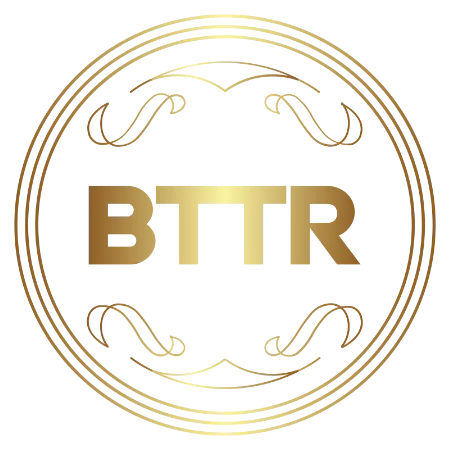BTTR is independent, but when you purchase through links on our site, we may earn a commission. Find out more.
Soundbars have been helping to turn lounge rooms into home theatres since the late 1990s. Yet, we haven’t really seen the category take off outside the living room.
Aussie tech company BlueAnt is here to change that though with the SoundBlade. It’s a soundbar that doubles as a monitor stand, and offers various connection options to give your computing set up a much better audio solution.
I’ve been using the SoundBlade for a few weeks now, and I’ve been impressed. This is an intelligently designed solution to the office or PC gaming space, delivering 2.1 channels of pumping audio.
Blueant Soundblade review: Design

The design team at BlueAnt has done an exceptional job with the Soundblade. Looking something like an upside-down skateboard, the soundbar measures in at 584 × 218 × 54 mm.
That makes it wide enough and deep enough to have just about any normal-sized monitor rest on top.
But the speaker is also based on little feet, which helps lift it off your desk to give it the 5.4 cm of height. That distance also means that you can comfortably sit the SoundBlade over the base of an iMac or other All-in-one PC.
It also comes with additional extension feet in the box that help the speaker sit a bit higher, which can help with the ergonomics of looking at your monitor.
The SoundBlade comes in a range of five different colours. I tested white, but you can grab it in black, blue, green, or pink as well. The white did start to show dust, so you’ll need to make sure you keep it clean.
The design is also impressive in its simplicity. The Soundblade supports audio over USB-C, 3.5 mm and Bluetooth. In the box, you get both a USB-C-to-C and USB A-to-C cable, which was a nice touch that made it easier to connect different laptops.
There are touch controls for power and input selection as well as volume controls.
You also get a simple remote in the box, that lets you easily switch inputs and audio settings.
The remote lets you switch between the different inputs, as well as control volume, skip tracks and play/pause. There are also dedicated buttons for the different audio sound presets.
There’s no integrated microphone, which means it isn’t a complete solution for video calls, but it’s not really designed for that purpose
The only challenge I had with the design was that my traditional working arrangement is using my MacBook Pro side-by-side with my 27-inch monitor. Unfortunately, I couldn’t manage that side-by-side setup on the SoundBlade on my desk.
It’s probably not too big an issue for most people, but I wanted to flag it just in case.

Blueant Soundblade review: Performance
I don’t care how good you think your laptop or PC is, the speakers inside are average at best.
I’ve been testing computers since the early 2000s, and that fundamental truth remains true. There’s just not enough space inside the computer for high-quality speakers.
Which makes the SoundBlade a really great accessory. Because when you give speakers that extra breathing room, you can get some excellent sound.
From the specs sheet, the Soundblade is capable of 120W of peak power audio, using an 80 mm neodymium subwoofer, dual neodymium drivers, dual voice coils and single cone racetrack drivers.
In reality, it means the Soundblade can get loud. Like, uncomfortablyloud for a speaker you typically sit less than a metre away from.
Crank it up to full volume, and you do start to hear a bit of distortion. But there’s no way you can sit comfortably at your desk with it at that level for any period of time.
Turn it down a few notches and things sound clearer. It’s not perfect, there’s maybe not quite the right balance between the low and mid-ranges. The bass sounds slightly muddy, though still infinitely better than your computer’s speakers.

Audio presets
The Soundblade offers three different audio presets: Movie, Game and Music. To be completely honest, there’s not a significant difference between them. The Movie setting does make speech more of a focus, but you can comfortably watch a movie with the soundbar in the Movie setting.
It strikes me that what’s missing here is a connected app, which gives more granular control over the audio settings. Switching between those three settings was easy, certainly, but I wanted to tweak the EQ to my preferences.
I also wanted to discuss the voice notification the speaker offers when you change input or audio setting. Whenever you change anything via the remote, the speaker announces the change in a robotic male voice.
It’s a nice touch, though I did want to switch it off after a couple of weeks.

Blueant Soundblade review: Verdict
The BlueAnt Soundblade is a massive step-up for your computer’s integrated audio offering. It’s intelligently designed and looks great on a desk.
Sound quality is solid without being fantastic, and the fact you get cables and a remote in the box makes it an attractive offering.
If you spend a lot of time at your desk and need to improve your audio solution, then this is a solid option.
But for the price, there is an alternative: A good pair of Bluetooth headphones. You will generally get better sound quality, plus the versatility to take them with you, and potentially even support for surround sound or Spatial Audio.
Best prices for the BlueAnt Soundblade from our partners
BlueAnt supplied the product for this review.