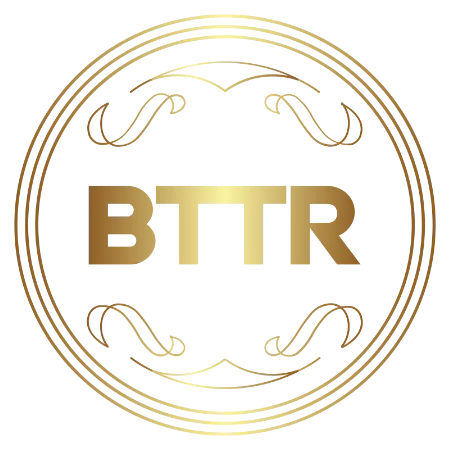BTTR is independent, but when you purchase through links on our site, we may earn a commission. Find out more.
Car manufacturers have put a lot of time and effort into finding the best ways to integrate smartphones into their cars.
For Amazon, that poses something of a problem. While the retail giant is a market leader in the digital assistant area with Alexa, it doesn’t offer its own brand of phone.
So how does Amazon introduce Alexa to the automotive experience? With the Amazon Echo Auto (2nd Gen) device. It’s a small, cabled microphone that plugs into your car for power and then connects wirelessly to your smartphone to give your car Alexa capabilities.
A big question, then, is what Alexa brings to the in-car experience that you can’t get from the likes of Google Assistant or apples Siri. The answer, sadly, is not much.
Amazon Echo Auto (2nd Gen) review: Design
The second generation of Amazon Echo Auto is simplicity itself from a design perspective.
A small microphone with an integrated LED and two simple buttons connects to a metre long cable that plugs in to a USB port in your car.
There is a small box in the cable, which houses many of the Echo Auto’s components, but overall the design is just a microphone at the end of a cable.
The microphone component of the Echo Auto 2 comes with a magnetic backplate, which sticks to your dash with adhesive.
The front of the microphone has two buttons: the top button activates Alexa, while the bottom button mutes the microphone. I’m not entirely sure why you would use the button to activate Alexa when you can use the Alexa voice command much more easily while driving, but it’s there.
An LED at the top of the microphone lights up when the device is activated, so you know when Amazon is listening to you.

Connectivity
Not all car makes and models offer the same type of system, so Amazon has made it easy to connect the Echo Auto (2nd gen) to just about every car.
The default cable is a standard USB-A plug. But in the box, you also get a charger port that can plug into the old cigarette lighter port of older vehicles.
While Bluetooth connectivity is also considered default, there’s still a 3.5mm cable in the box, so you can hard-wire the audio connection to your car’s stereo if you have to.
It’s a nice touch to include all of these variations, though truthfully, you’ll probably never use them.
Once you’ve made your connections, setting up the Echo Auto (2nd Gen) is simple. Via the Alexa app on your phone, you’re asked to define how it will connect (Bluetooth, CarPlay), and the key tasks you want it to perform (music playback, navigation).
However, that simplicity still needs to be taken in the context of the car you drive. Is it easier to set up the Echo Auto compared to connecting directly from your phone to your car’s stereo?
Probably not. I drive a Hyundai Santa Fe, and it has wired CarPlay built in, and Bluetooth connectivity as well. While I have my phone setup to work with both, typically I rely on Bluetooth for short trips, but plug in for CarPlay on longer drives.
Both are as easy – if not easier – than the Echo to set up, and offer a deeper integration between my phone and the car through CarPlay functionality.
Amazon Echo Auto (2nd Gen) review: Performance
If you have ever used an Echo Speaker in the past, you’ll know exactly what kind of experience you can expect with the Echo Auto.
The only difference is that you’ll be using this speaker in your car, typically while you’re driving.
The microphone is pretty good at picking up the Alexa activation keyword. But I did find it struggled in other situations, particularly while driving.
A key example was trying to drop in on the Echo Pop set up at home, to let my wife know that I was heading home after my daughter’s netball practice.
I could tell the Echo Auto to drop in easily enough, but my wife struggled to understand anything I said to her while driving.
The audio on the car’s speaker was clear, so it was a one-way communication breakdown. It wasn’t an isolated incident, either.
Another huge challenge was navigation. With the Echo Auto setup to run via Bluetooth, I asked it to navigate me home. Alexa sent me a notification on my phone that I needed to manually press to start navigation.
The problem with that was that I needed to pull over, park the car and unlock my phone to access the notification.
To cancel the navigation, it was the same thing. I needed to pull over, unlock my phone, and access a notification from Alexa to stop the navigation.
Using Siri, I could both start and end navigation without touching my phone. Sure, it only used my phone’s microphone, but the audio came through my car’s speakers the same way.

The ultimate question is why?
Originally, I figured that the Echo Auto was a device made for older cars. I thought it was designed to add a level of smarts to cars that offered little more than a dumb Bluetooth connection.
But having used the Echo Auto for a couple of months now, I am not convinced that’s true. Any iPhone or Android phone will offer a better voice control experience in the car using their own smart assistant.
The fact that Siri and Google Assistant are intrinsically linked to their mobile operating systems makes them a much better solution for controlling your phone’s functionality.
Alexa, at best, is a layer over the top that can’t quite offer the same level of control.
It’s not even like the Echo Auto can add a digital assistant to a dumb car using a simple feature phone, either. It requires the Alexa app for Android or iOS to function, meaning that you will, by default, have a better option for voice control in your car.
Amazon Echo Auto (2nd Gen) review: Verdict
So my general verdict for the review is that the Amazon Echo Auto (2nd gen) does a decent enough job of bringing the Alexa digital experience to the car. But because it is required to work through your Android or iOS smartphone, it’s duplicating a service that you already have, and not doing as good a job of it.
Which is to say that while the Echo Auto is a reasonably affordable device, it lacks purpose, other than to expand the availability of Alexa to the car.
Even as someone who has multiple Echo speakers powered around the house, and Alexa setup on my Sonos home theatre as well, I just can’t find a justification to do that.
I feel this device would be much more appealing if it offered some practical level of functionality. For example, if Amazon released a dash cam with integrated Alexa, it would make a lot more sense.
But the current iteration just doesn’t offer a good enough use case to justify its purchase.
Buy the Amazon Echo Auto (2nd Gen) online
Amazon supplied the product for this review.