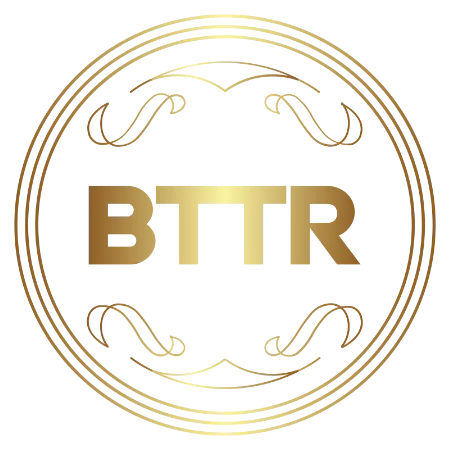BTTR is independent, but when you purchase through links on our site, we may earn a commission. Find out more.
Since I started BTTR, I’ve been told I needed to start doing video. I’ve resisted because I feel I’m a better writer than a speaker, and I’ve got plenty to do without trying to learn how to record, edit and upload video as well.
But after a month of playing around with the DJI Mic 2, I think I’ll have to give it a go. I can’t really compare this to other wireless microphone solutions – I’m a complete beginner when it comes to using wireless microphones to create high-quality audio in video.
But I can’t help but be impressed with the DJI microphone package. It’s sleek, well-designed, compact, and portable, and while there’s a slight learning curve for a newbie like me, it’s actually effortless to use.
And perhaps most importantly, the sound quality is great.
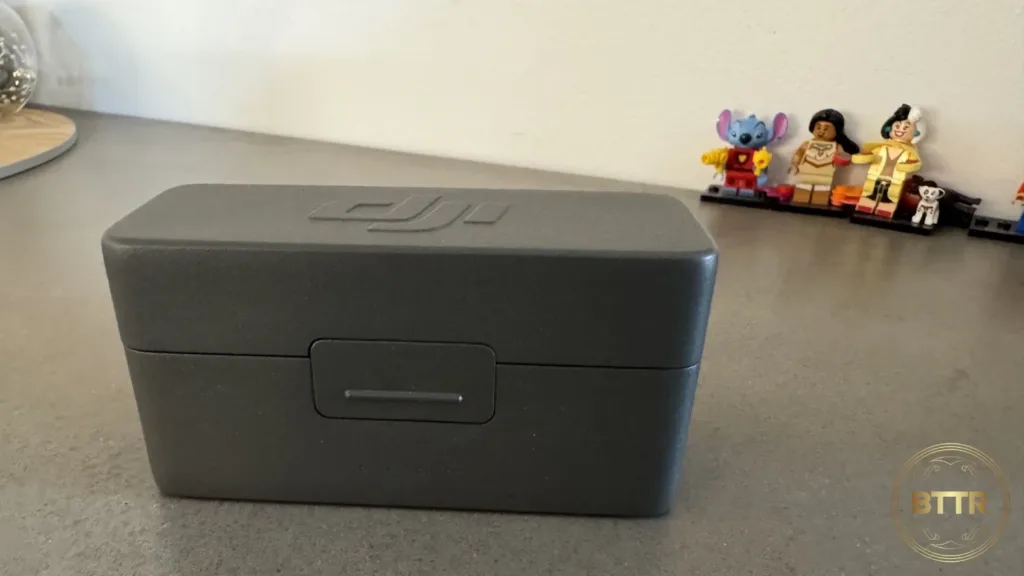
Design
The DJI Mic 2 is almost like a high-tech version of the old Russian Matryoshka doll. Once you open the box, you’ll find a compact carry case containing everything you need.
Inside the carry case is the charging case, plus a handful of accessories like 3.5 mm cables, a charging cable, and a couple of fluffy windscreens for the mics.
Inside the charging case is where things get good. You start with the Mic 2 receiver, plus two transmitters. There is both a Lightning and a USB-C adapter for the receiver, which easily slots into the bottom of the receiver.
Everything slots neatly and securely into place. It feels like there might be some form of magnet in there to ensure it stays where it should as well.
DJI days that each transmitter and the receiver can last for six hours on its own, with the case extending that to 18 hours for each. Four LED lights across the front of the case let you know when you need to recharge.
The charging case has a nice heft when it’s loaded up with everything, but it feels really robust and strong enough to take a few knocks. A pair of rubber feet means it sits on a desk or bench securely without sliding.
The one thing that you don’t get in the box is a lavalier mic – that’s an extra expense. But the transmitters themselves do a good enough job for most people.

The receiver
From the moment you open the charging case, the DJI Mic 2 receiver and transmitters are paired and ready to go.
The receiver is a compact unit with a foot designed to slide into the cold shoe of a DSLR, but it is much more versatile than that.
The included USB-C and Lightning connectors slide into the back of the receiver, allowing you to connect it to pretty much any modern-day smartphone. I connected it to the iPhone 15 Pro, and it worked without any app or additional settings adjustment required.
There’s also a USB-C port on the back for a wired digital camera connection, plus an analog 3.5 mm port for cameras that don’t offer a digital connection.
A 3.5 mm headphone port is also available for real videographers to make sure the sound is coming through just right.
On the front of the receiver is a small touchscreen and a control dial. These let you navigate through settings to adjust levels and gain, as well as displaying the quality of the connection to the transmitters.

The transmitters
While there are a few different DJI Mic 2 configurations to choose from, I tested the (2 TX + 1 RX + Charging Case) configuration that includes two of the transparent black transmitters in the charging case.
This is where the intelligent design of the Mic 2 really comes into play. Measuring just 46 × 32 × 22 mm, these compact transmitters come with a clip on the back that lets you easily attach to a jacket or collar.
But the clip itself is also magnetic, and DJI has included a strong magnet on the back of both transmitters so you can magnetically attach the transmitter anywhere.
There are two ports on the transmitter. A 3.5 mm jack on top you can use to connect a lavalier mic, and a USB-C port on the side.
The side port is key because each transmitter features 8 GB of internal storage, which is enough for about 14 hours of uncompressed 48KHz 24-bit audio.
This means that should something go wrong with the original recording, you have a backup ready to go.
It also lets you use the transmitter as a standalone voice recorder.
There are three buttons on each transmitter. The power button, a record button and a pairing button. While the Mic 2’s transmitter is perhaps best used with the receiver, it also features integrated Bluetooth, so you can use it as an external mic directly with your smartphone.
There are some challenges with that in practice, at least when using an iPhone, but it means you can pair the mic directly with devices like the Osmo Pocket 3 or Osmo Action 4 cameras.
The transmitters also offer noise cancellation during recording, helping you get the best audio in any environment.

Performance
As I mentioned at the top of this review, I’m not someone who has a huge amount of experience with wireless microphone setups. I’m coming at this very much from the angle of someone wanting to get started in creating content and getting good sound quality on their recordings.
On this front, the DJI Mic 2 does a fantastic job, particularly when using the receiver and transmitter combo.
Connecting the receiver to your phone is impossibly simple. I tested with the iPhone 15 Pro Max, which has a USB-C port, so I used that connector in the receiver, plugged it into the bottom of the phone, and it just worked.
Sound quality is clear, even when recording at a distance. DJI says the range is about 250 metres. While I had absolutely no reason to test recording from that far away, things came through loud and clear when It tested from the other end of my backyard, about 20 metres away from the receiver.
The receiver’s tiny screen is clear and easy to read in all kinds of lighting situations, though for a newbie the settings and controls can be a little confusing. The instruction manual isn’t helpful at all, simply illustrations that don’t really describe what it is telling you to do.
For example, there’s an option for “Auto Record” in the transmitter’s settings. I assumed that meant it would automatically start recording to the inbuilt storage when you start recording a video. However, what it actually does is starts recording to the storage from the moment you remove the transmitter from the charging case.
I also found the controls confusing at first. For example, pressing the transmitter’s record button starts a recording on the transmitter, but you need to press the pair button to control your device’s video recording on and off.

Noise cancellation and Bluetooth
The DJI Mic 2 is a beast in the specs department, offering both noise-cancelling tech and direct Bluetooth connectivity in addition to the standard connection to the receiver.
I was a bit underwhelmed by the noise-cancelling. I found the mic still picked up noise from the other end of my house, like doors opening or the squeak of shoes on the floor.
It cleaned up some minor background noise, but given the performance quality of today’s leading noise-cancelling headphones, I expected a bit more.
On the Bluetooth front, I really loved the capability, but it’s not something I’d ever recommend for iPhone users. For whatever reason, Apple doesn’t automatically detect external Bluetooth microphones for its default apps. So you can use a third-party app, or find a workaround.
But given just how easy it is to use the receiver, Bluetooth seems like it’s more for people using DJI’s Osmo cameras.

Verdict
I probably spent a bit too much time on this review, trying to understand how the DJI Mic 2 worked and how it performed. I am not someone who’s spent a lot of time with microphones.
But I’ve been really impressed by this package. Everything is extremely well built and designed, and the performance is fantastic.
It’s the ideal partner for content creators looking to improve their audio quality, delivering pro-level results at a much more affordable price.
I would like to see clearer instructions and easier controls on the transmitters, like the ability to automatically start the backup recordings when you remotely start a video recording.
(Or, if that’s already possible, and I missed it, better instruction manuals to make it clearer).
And the inclusion of noise-cancelling is welcome, but its performance isn’t going to remove all background noise from your recording.
Overall, this is a brilliant place to start if you want better audio.
Buy the DJI Mic 2 online
DJI supplied the product for this review.